5. Installing firmware image on target platform#
This document describes the procedure to install firmware image on target platform.
5.1. Downloading the firmware image#
The firmware image can be download from Marvell’s website:
Select the following options to download the firmware image:
Category: Infrastructure ProcessorsPlatform/OS: LinuxPart Number: CN106XX or CN103XX (based on target platform)
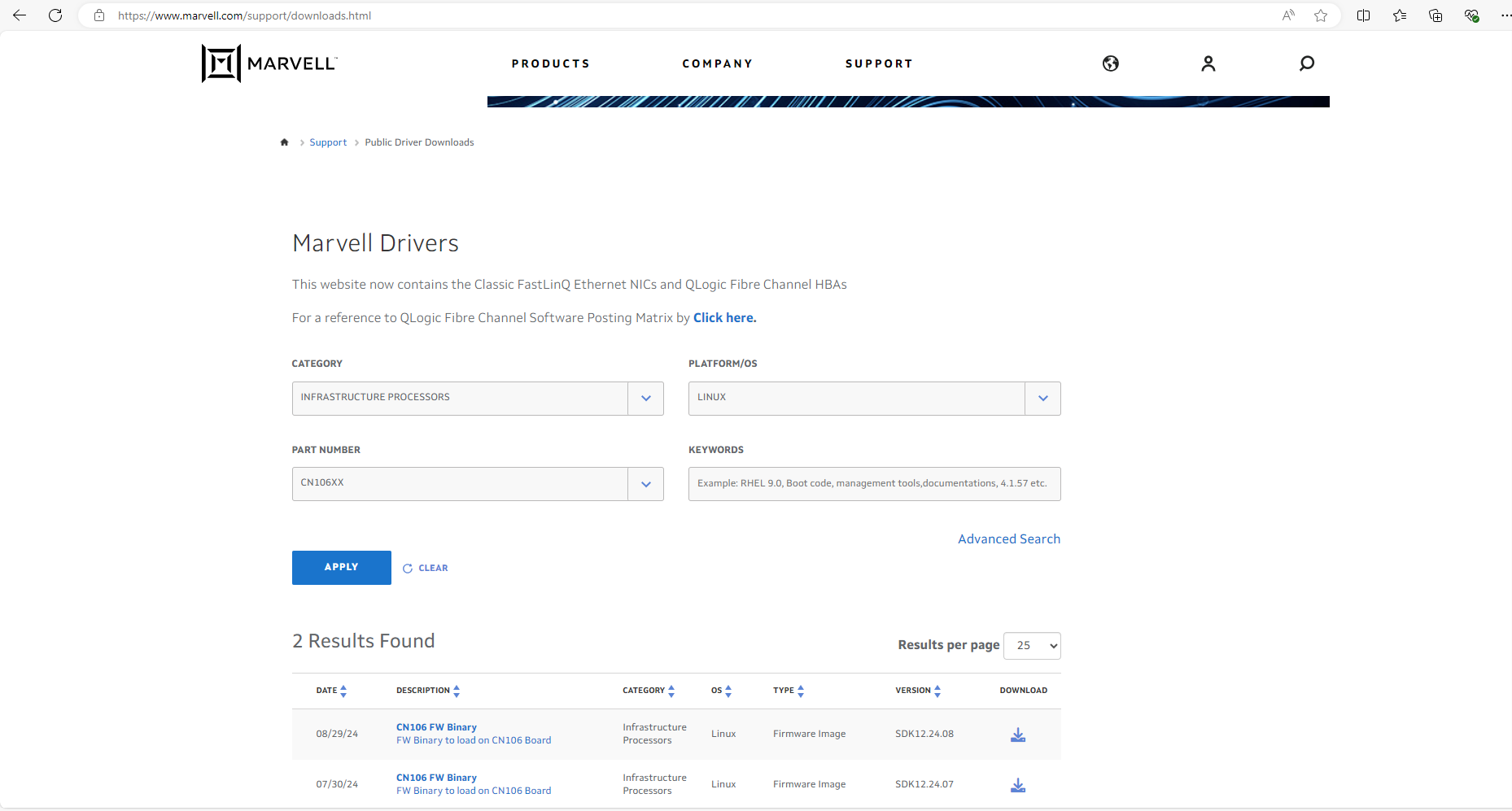
The firmware image is available in the form of an archive file. Extract the archive to get the firmware image.
Two types of firmware images are available and both have different ways of loading:
fw-update-<plat>-<version>.binis loaded using bootimgup command,eg fw-update-cn10ka-SDK12.24.08.bin
flash-<plat>-<version>.imgis loaded using direct flashing to SPI/eMMC device via u-booteg flash-cn10ka-SDK12.24.08.img
commands.
5.2. Verifying Boot Source#
Power on the target platform and observe bootup logs. During the initial booting sequence,
lookout for prints such as SCP: Booting from and Boot: to determine boot source
SPI or MMC used for flashing the firmware image and to identify the partition image being
loaded.
From below output, it is clear that the boot source is SPI, it has two partitions as per
log Boot: SPI0_CS0,SPI1_CS0, using SPI0_CS0 and image has been loaded from primary
partition as per log Booting from SPI0.CS0 (Primary image0).
If the boot source was MMC, then the prints would be
Boot: EMMC_CS0,EMMC_CS0, using EMMC_CS0 and Booting from EMMC0.CS0 (Primary image0).
From the print Boot: SPI0_CS0,SPI1_CS0, using SPI0_CS0, SPI0_CS0 corresponds to bus:cs
where primary partition is 0:0 and secondary partition is 1:0.i
From the output below, it is clear that the boot source is SPI, with two partitions as
indicated by the log Boot: SPI0_CS0,SPI1_CS0, using SPI0_CS0. The image has been loaded
from the primary partition, as shown by the log Booting from SPI0.CS0 (Primary image0
If the boot source was MMC, the logs would display Boot: EMMC_CS0,EMMC_CS0, using EMMC_CS0
and Booting from EMMC0.CS0 (Primary image0)
The log Boot: SPI0_CS0,SPI1_CS0, using SPI0_CS0 indicates that SPI0_CS0 corresponds to
<bus:cs>, where the primary partition is 0:0 and the secondary partition is 1:0.
SCP: SCP BL1 is Alive!
SCP: 12.23.11.ge98e933e ge98e933e Wed, 01 Nov 2023 22:46:21 +0000
SCP: Detected chip b9, platform 0
SCP: Boot security state: new chip
SCP: RST_LBOOT=0x8: CHIP_SOFT
SCP: Previous RST_LBOOT=0x8: CHIP_SOFT
SCP: Number of AP cores present::24 TAD's present::24
SCP: Starting Firmware Loading (AP, MCP and ECP)
SCP: Booting from SPI0.CS0 (Primary image0)
SCP: SCP BL0 used: 12.5MHz(x1)
SCP: SCP BL1: xSPI0.CS0 will use 25MHz x4
SCP: Enabling CMD extensions, val = 0
SCP: Loading ECP BL1...
SCP: LDR: Invalid TIMH block at offset 0xd0000
SCP: image loading failed [3]
SCP: Trying SPI safe mode
SCP: SCP BL1: xSPI0.CS0 will use 12.5MHz x1
SCP: Re-loading image
SCP: Loading MCP BL1...
SCP: Loading AP BL1...
SCP: copying AP_BL1 to 0 in LLC
SCP: Starting up AP BL1
SCP: Releasing Core0 out of reset
Marvell CN10K SOC
PASS: CRC32 verification
Transferring to thread scheduler
=======================
Marvell CN10k Boot Stub
=======================
Firmware Version: 2023-11-28 13:43:26
EBF Version: 11.23.11-5c465a98-dirty, Branch: ebf-release, Built: Tue, 28 Nov 2023 13:42:23 +0000
Board Model: crb106-pcie
Board Revision: r1p1
Board Serial: WA-CN106-A1-PCIE-2P100-R2-151
Chip: 0xb9 Pass B0
SKU: MV-CN10624-B0-AAP
LLC: 49152 KB
Boot: SPI0_CS0,SPI1_CS0, using SPI0_CS0
AVS: Enabled
Note
It is highly recommended to preserve the factory image in the secondary partition and always flash the primary partition. This allows for a fallback to the default factory image by booting from the secondary partition in case of any flashing issues
5.3. Flashing firmware image#
The firmware image can be flashed using the following two methods:
5.3.1. Loading using bootimgup command#
Only .bin firmware image can be loaded using bootimgup command.
Boot the target platform and stop at u-boot prompt.
Detect SPI flash using
sf probecommand.
crb106-pcie> sf probe 0:0
SF: Detected mx25um51245g with page size 256 Bytes, erase size 4 KiB, total 64 MiB
If partition 0 (primary) is to be flashed, use sf probe 0:0, while if partition 1 (secondary)
is to be flashed, use sf probe 0:1
Setting up board environment and TFTP server:
# Set ethernet adaptor, some common adaptors are ax88179_eth or r8152_eth or e1000#0 or rvu_pf#4
# set ethact <ethernet adaptor>
Eg.
crb106-pcie> set ethact e1000#0
# Obtain dynamic IP using dhcp for the board or assign static IP
# setenv ipaddr <board IP>
Eg
crb106-pcie> dhcp
or
crb106-pcie> setenv ipaddr 10.28.35.116
# Set TFTP server IP
# setenv serverip <TFTP server IP>
Eg.
crb106-pcie> setenv serverip 10.28.35.121
# Verify the tftp server is reachable from the board.
# ping $serverip
Eg.
crb106-pcie> ping 10.28.35.121
Waiting for RPM1 LMAC0 link status... 10G_R [10G]
Using rvu_pf#1 device
host 10.28.35.121 is alive
Load firmware to DDR from the tftp server:
# tftpboot $loadaddr <Path to firmware image in TFTP server>
Eg.
crb106-pcie> tftpboot $loadaddr fw-update-cn10ka-SDK12.24.08.bin
Waiting for RPM1 LMAC0 link status... 10G_R [10G]
Using rvu_pf#1 device
TFTP from server 10.28.35.121; our IP address is 10.28.35.116
Filename 'fw-update-cn10ka-SDK12.24.08.bin'.
Load address: 0x20080000
Loading: ################################################## 6.5 MiB
8.2 MiB/s
done
Bytes transferred = 6821888 (681800 hex)
Check downloaded firmware image integrity
# md5sum $loadaddr $filesize
# sha1sum $loadaddr $filesize
Eg.
crb106-pcie> md5sum $loadaddr $filesize
md5 for 20080000 ... 207017ff ==> cd842a6d319e39b2a73daca8fddc14f5
crb106-pcie> sha1sum $loadaddr $filesize
sha1 for 20080000 ... 207017ff ==> e5608368e737e3eb138e09033d5a5de0c61aec82
Flash the firmware image using bootimgup command:
When boot source is SPI:
Command: bootimgup -s spi bus:cs image_address image_size
Where:
-s - Overwrite SCP ROM area
spi - SPI device
bus:cs - Bus:Chip Select
image_address - Image address
image_size - Image Size
From the boot reset logs, ensure you select the correct SPI boot source (bus:cs) in
the bootimgup command.
Example command if for spi 0:0 is as below
crb106-pcie> bootimgup spi 1:0 $loadaddr $filesize
Bootloader update SPI: 6821888 bytes
When boot source is MMC:
On CN10K, bootimgup mmc command is not supported. Use mmc write/update operations to update firmware.
Reboot the board and verify the board boots and the firmware version is correctly updated.
5.3.2. Loading using direct flashing to SPI/eMMC device via u-boot commands#
Only .img files can be loaded using direct flashing to SPI/eMMC device via u-boot commands.
Boot the target platform and stop at u-boot prompt.
Detect SPI flash.
Refer sf probe command from the previous section.
Setting up board environment
Refer Setup board environment for detailed steps.
Check downloaded firmware image integrity
Refer fw_integrity from the previous section.
Load firmware to DDR from the tftp server:
# tftpboot $loadaddr <Path to firmware image in TFTP server>
Eg.
crb106-pcie> tftpboot $loadaddr flash-cn10ka-SDK12.24.08.img
Waiting for RPM1 LMAC0 link status... 10G_R [10G]
Using rvu_pf#1 device
TFTP from server 10.28.35.121; our IP address is 10.28.35.116
Filename 'flash-cn10ka-SDK12.24.08.img'.
Load address: 0x20080000
Loading: #################################################### 12 MiB
1.9 MiB/s
done
Bytes transferred = 12619593 (c08f49 hex)
Update the firmware image using
sf updatecommand:
# sf update $loadaddr 0x0 $filesize
Eg.
crb106-pcie> sf update $loadaddr 0x0 $filesize
device 0 offset 0x0, size 0xc08f49
28672 bytes written, 12590921 bytes skipped in 1.629s, speed 12619593 B/s
Alternative to
sf updatecommand, usesf eraseandsf writecommands:
# sf erase 0x0 $filesize
# sf write $loadaddr 0x0 $filesize
Eg.
crb106-pcie> sf erase 0x0 $filesize
SF: 12619593 bytes @ 0x0 Erased: OK
crb106-pcie> sf write $loadaddr 0x0 $filesize
device 0 offset 0x0, size 0xc08f49
SF: 12619593 bytes @ 0x0 Written: OK
Reboot the board and verify the board boots and the firmware version is correctly updated.
